If you’re searching for the best label printers to streamline your small business, I recommend options that are fast, wireless, and easy to set up. Models like Bluetooth thermal printers support various label sizes, from shipping to asset tags, and don’t require ink. Portable, compact designs make them ideal for small spaces and on-the-go tasks. Keep in mind compatibility with your devices. If you want expert insights on top models, just keep exploring—there’s plenty to help you decide.
Key Takeaways
- Wireless, Bluetooth, and USB options enable seamless, versatile connectivity for small business labeling needs.
- Compact, lightweight designs ensure portability and space-saving integration into small workspaces.
- High-speed thermal printing with up to 300 DPI delivers professional-quality labels quickly.
- Supports various label sizes, types, barcodes, and QR codes to accommodate diverse business applications.
- Cost-effective operation with no ink or toner, ideal for high-volume, ongoing labeling tasks.
Bluetooth Thermal Label Printer for Small Business

If you’re running a small business and need a reliable, space-saving label printer, the Bluetooth Thermal Label Printer model Y812 is an excellent choice. It offers wireless Bluetooth connectivity for Android and iOS devices, making mobile printing quick and easy with the FlashLabel app. Compatible with Windows, Mac OS, and Chrome OS via USB, it supports thermal labels from 1.57 to 4.3 inches wide, including 4×6 shipping labels. With a fast print speed of 180mm/sec and sharp 203DPI resolution, it produces clear, professional labels. Its compact design fits perfectly on small desks, and low operating costs make it a smart, efficient solution for small businesses.
Best For: small business owners seeking a compact, cost-effective thermal label printer compatible with mobile devices and major shipping platforms.
Pros:
- Wireless Bluetooth connectivity for Android and iOS devices, enabling mobile printing with the FlashLabel app.
- Supports a wide range of thermal labels from 1.57 to 4.3 inches, including 4×6 shipping labels.
- Quick and high-quality printing at 180mm/sec with sharp 203DPI resolution, ensuring professional labels.
Cons:
- Bluetooth printing on Mac OS is unsupported, limiting seamless wireless use on Mac computers.
- Some users experience challenges with driver downloads and platform compatibility, especially with non-Apple devices.
- Multi-step setup process for mobile printing, including PDF saving and file transfer, may be cumbersome for some users.
Label Maker Machine with Tape, Bluetooth Label Printer for Small Business and Home

The NADAIIN Label Maker Machine with Tape stands out as an ideal choice for small business owners who need a versatile, portable printing solution. It’s lightweight, weighing just 10.3 ounces, and connects effortlessly via Bluetooth or USB-C to your phone or tablet. With support for waterproof, color, and transparent labels up to 2 inches wide, it handles a variety of organization and packaging tasks. The intuitive app allows customization with different styles, images, and QR codes, making professional labels simple to create. Its thermal printing produces crisp results without ink, and a single charge can print over 1,000 labels—perfect for busy home or small business environments.
Best For: small business owners, home organizers, and craft enthusiasts seeking a portable, easy-to-use label printing solution.
Pros:
- Compact and lightweight design for easy portability and on-the-go use
- Supports a wide variety of waterproof, color, and transparent labels up to 2 inches wide
- Easy Bluetooth and USB-C connectivity with customizable app features for professional-quality labels
Cons:
- Limited detailed printing instructions may require some trial and error for new users
- Customer support options are somewhat limited, potentially affecting troubleshooting
- Being a print-only device, it cannot print in color or with toner-based printing methods
NIIMBOT B1 Label Maker with Tape, Thermal Printer

The NIIMBOT B1 Label Maker is an excellent choice for small business owners seeking a reliable, portable labeling solution. Its compact, durable design made of high-quality ABS plastic makes it easy to carry and store. Using Bluetooth, it connects seamlessly with iOS and Android devices via the NIIMBOT app, allowing for customizable labels with over 30 fonts, symbols, and borders. The thermal printing technology produces water-resistant, crisp labels up to 2 inches wide at 90 ppm. With a rechargeable battery and simple app controls, it’s perfect for quickly creating professional labels for jars, wires, or assets, boosting efficiency across your business.
Best For: small business owners and individuals seeking a portable, easy-to-use label maker for organizing assets, jars, wires, and household items.
Pros:
- Compact, lightweight, and durable design made of high-quality ABS plastic for easy portability.
- Seamless Bluetooth connectivity with iOS and Android devices and customizable labels with a wide variety of fonts, symbols, and borders.
- Fast, high-quality thermal printing up to 90 ppm with water-resistant, repositionable labels suitable for various surfaces.
Cons:
- Not compatible with tablets such as iPads or similar devices.
- Limited to print-only functions with no color or duplex printing capabilities.
- Requires smartphones or PC with USB connection and drivers for setup, which may be less convenient for some users.
Phomemo Bluetooth Thermal Label Printer for Small Business

Designed specifically for small business owners seeking a reliable and cost-effective shipping solution, the Phomemo Bluetooth Thermal Label Printer (241BT) stands out with its compact, wireless design and compatibility across major platforms like eBay, Shopify, and Amazon. It supports label widths from 1 to 4.6 inches and connects easily via Bluetooth, USB, or app control. With a 203 DPI resolution, it produces crisp black-and-white labels quickly—up to 72 labels per minute. Its lightweight size and straightforward setup make it perfect for busy workflows. Users praise its reliability, ease of use, and cost savings from eliminating ink or toner, making it an excellent choice for small business shipping.
Best For: small business owners seeking a reliable, cost-effective shipping label printer that is easy to set up and compatible with major e-commerce platforms.
Pros:
- Quick and easy setup via Bluetooth or USB with mobile app or drivers
- Produces clear, professional-quality black-and-white labels at high speed (up to 72 labels per minute)
- Compact, lightweight design ideal for small spaces and on-the-go use
Cons:
- Limited to black-and-white printing unless using separate thermal color paper for color labels
- Some users experience initial connection or alignment issues requiring troubleshooting
- No built-in color printing or advanced label customization features
JADENS Bluetooth Thermal Shipping Label Printer

If you’re running a small business and need a reliable, portable label printer, the JADENS Bluetooth Thermal Shipping Label Printer is an excellent choice. It’s a wireless, compact device with a high-tech thermal print head that delivers crisp 203 DPI labels. Supporting both fanfold and roll labels from 1.57 to 4.1 inches wide, it’s compatible with Android, iPhone, Windows, Mac, and Chrome OS. Setup is quick, usually under a minute, with easy Bluetooth or USB connections. Its fast, toner-free printing produces professional labels in about 10 seconds, making it perfect for eCommerce and shipping needs. Users praise its reliability, portability, and straightforward operation.
Best For: small business owners and eCommerce sellers seeking a reliable, portable, and easy-to-use label printer for shipping and warehouse labels.
Pros:
- Wireless Bluetooth and USB connectivity for versatile setup and use
- High-quality 203 DPI thermal printing for crisp, professional labels
- Compact, lightweight design ideal for small spaces and on-the-go use
Cons:
- Does not support duplex printing or printing on media larger than 4×6 inches
- Limited to black-and-white labels without color printing options
- Setup may require some initial configuration, especially on certain devices
Bluetooth Thermal Shipping Label Printer for Small Business (Wireless 4×6 Label Maker)

A Bluetooth thermal shipping label printer is ideal for small businesses that need quick, reliable, and cost-effective label printing without bulky equipment. It supports labels from 1.57 to 4.3 inches wide, including 4×6, 3×2, and custom sizes, making it versatile for various shipping needs. With high-resolution 203 dpi printing, it produces sharp labels at up to 72 labels per minute. Setup is straightforward—no drivers required—and it connects easily via Bluetooth or USB. Compact and lightweight, it fits neatly into small workspaces. Its durability is enhanced with waterproof tape, and it’s compatible with multiple devices and platforms, streamlining your logistics workflow.
Best For: small business owners, online sellers, and home offices seeking quick, reliable, and cost-effective wireless label printing solutions.
Pros:
- Easy plug-and-play setup with auto-recognition via Bluetooth or USB, no drivers needed
- High-quality printing at 203 dpi with a speed of up to 72 labels per minute
- Compact, lightweight design that fits well into small workspaces and offers waterproof tape for durability
Cons:
- Limited Bluetooth support on Mac OS requiring alternative connection methods
- May have compatibility issues with certain custom label sizes or specific software platforms
- Battery life and long-term durability depend on usage, which may vary with heavy printing demands
Brother QL-810Wc Label Printer with USB & WiFi

The Brother QL-810Wc stands out for small businesses that need fast, high-quality label printing with flexible connectivity options. It can print up to 110 labels per minute at 300 dpi, making it ideal for envelopes, packages, and business labels. With both USB and WiFi support, I can easily print from my smartphone, tablet, or PC. Setup is straightforward, though WiFi stability can sometimes be tricky without proper placement or static IPs. Its automatic cutter and high-resolution output make it reliable for professional tasks. Overall, this printer combines speed and versatility, helping me streamline my labeling workflow effectively.
Best For: small businesses and professionals who require fast, high-quality label printing with flexible wireless and USB connectivity options.
Pros:
- High-speed printing of up to 110 labels per minute at 300 dpi for efficient workflow
- Supports both USB and WiFi connections, allowing versatile printing from various devices
- Automatic cutter and high-resolution output ensure professional-quality labels quickly
Cons:
- WiFi connection stability can be problematic without proper placement or static IP configuration
- Limited media compatibility and somewhat cumbersome online media search process
- No Ethernet port, which may be a drawback for environments requiring wired network connections
Nelko Bluetooth Label Maker with Tape (PM220)

Designed for small businesses that need quick, versatile labeling, the Nelko Bluetooth Label Maker with Tape (PM220) stands out with its wireless connectivity and wide range of formatting options. It’s a portable thermal printer supporting labels from 23 to 54mm wide, perfect for addressing, logos, or product tags. You can connect via Bluetooth to smartphones or download drivers for PC use. The app offers templates, custom layouts, QR codes, barcodes, fonts, and languages, making it easy to create professional labels. With high-definition, tonerless printing at 203 dpi, it produces clear, durable labels suitable for retail, crafts, or shipping. It’s compact, lightweight, and designed for on-the-go labeling.
Best For: small business owners and DIY enthusiasts seeking portable, versatile, and high-quality thermal labeling solutions for various applications.
Pros:
- Wireless Bluetooth connectivity for easy pairing with smartphones and tablets
- Supports a wide range of label widths (23-54mm) and over 90 fonts in multiple languages
- No ink or toner needed, producing durable, high-definition labels at 203 dpi
Cons:
- Calibration required before printing, which may be an additional step for users
- Limited media size (max 48mm) may restrict larger labeling needs
- Requires batteries (included) that need replacing or recharging for continuous use
Bluetooth Thermal Shipping Label Printer for Small Business and E-commerce

If you run a small business or manage e-commerce orders, a Bluetooth thermal shipping label printer offers a quick, wireless solution that streamlines your shipping process. It’s compact, supports 4×6 inch labels, and works seamlessly with major platforms like Amazon, eBay, Etsy, USPS, and FedEx. Connecting via Bluetooth or USB, it’s compatible with Android, iOS, Mac, and Windows devices. Printing sharp labels at 203 DPI and speeds of 150 mm/sec, it handles bulk jobs efficiently without ink or toner costs. Its portability and straightforward setup make it ideal for on-the-go shipping, saving you time and reducing clutter.
Best For: small business owners and e-commerce sellers seeking a fast, wireless, and cost-effective shipping label solution.
Pros:
- Easy setup and seamless compatibility with major platforms like Amazon, eBay, and USPS
- Fast printing speed of 150 mm/sec with high-quality 203 DPI resolution
- Portable design suitable for on-the-go shipping and bulk label printing
Cons:
- Possible connectivity issues after app updates requiring troubleshooting
- Label misalignment if incompatible or poor-quality thermal labels are used
- No duplex or double-sided printing functionality for multi-page documents
Bluetooth Shipping Label Printer 4X6 Thermal Label Printer for Small Business
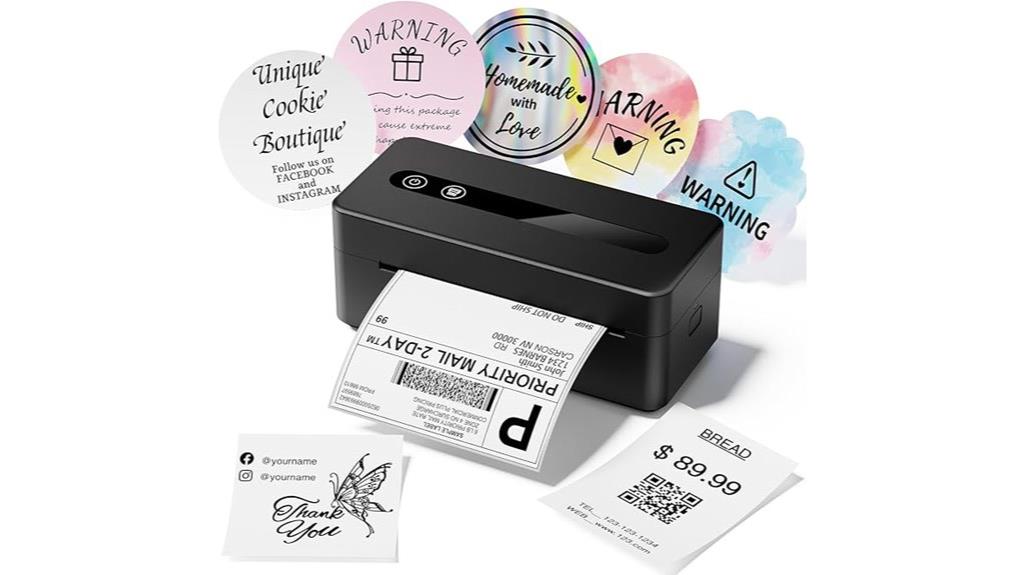
For small business owners seeking a reliable and portable shipping solution, the Bluetooth Shipping Label Printer 4X6 Thermal Label Printer stands out with its lightweight design and wireless connectivity. Weighing just 440g and measuring 2.95 x 6.54 x 2.64 inches, it’s perfect for space-saving setups and on-the-go printing. Its thermal technology eliminates ink costs, while the high-speed 150mm/s printing ensures efficiency. Compatible with iOS, Android, Windows, and Mac, it works seamlessly with major e-commerce platforms like Amazon and Shopify. Its durable build, anti-jam features, and crisp 203 DPI output make it ideal for high-volume shipping tasks, streamlining your workflow effortlessly.
Best For: small business owners and online sellers seeking a portable, reliable, and cost-effective wireless label printing solution for high-volume shipping tasks.
Pros:
- Lightweight and compact design (440g, 2.95 x 6.54 x 2.64 inches) for easy portability and space-saving setup
- Fast printing speed of 150mm/s with high-quality 203 DPI labels, ensuring efficiency and clear scannable barcodes
- Wireless Bluetooth connectivity compatible with iOS, Android, and major e-commerce platforms, simplifying setup and use
Cons:
- Some users report limitations with the app, such as formatting issues and difficulty switching label types
- Requires driver download for wired USB connections, which may add initial setup time
- Color printing is only possible with matching thermal labels, limiting flexibility for colored labels
Bluetooth Shipping Label Printer 4×6 for Small Business and Office

The Bluetooth Shipping Label Printer 4×6 stands out as an ideal choice for small businesses and offices that need quick, reliable, wireless printing. Its compact size (7.2 x 6.3 x 5.3 inches) saves space and features a built-in label bin that supports internal roll paper and folded loading, eliminating the need for extra holders. With Bluetooth connectivity compatible with Android, iOS, Windows, and more, I can print wirelessly from anywhere. It also offers USB support for flexible setup. Supporting labels from 1 to 4.6 inches wide, it’s perfect for shipping, inventory, and organizing tasks—streamlining workflows and boosting efficiency.
Best For: small businesses and offices seeking a space-saving, efficient, wireless shipping label printing solution.
Pros:
- Compact, space-saving design with built-in label bin for easy loading
- Wireless Bluetooth connectivity compatible with multiple devices and platforms
- No ink or toner needed, reducing ongoing costs and simplifying maintenance
Cons:
- Limited to thermal labels, which may not be suitable for all labeling needs
- Requires compatible app or software for wireless printing setup
- May have a learning curve for users unfamiliar with thermal label printers
Bluetooth Thermal Shipping Label Printer, Wireless 4×6 Label Printer for Small Business

A Bluetooth thermal shipping label printer is an excellent choice for small businesses seeking fast, reliable, and wireless label printing. It features no-ink, no-toner technology, with speeds up to 150mm/s and 72 labels per minute for 4×6 inch labels. The high-resolution 203 DPI ensures professional, clear output. Its versatility supports various label sizes, perfect for envelopes, barcodes, and shipping labels. With dual connectivity—Bluetooth for mobile devices and USB for PCs—it offers flexible printing options. Compact and lightweight, it’s ideal for small spaces and daily use. Compatible with multiple platforms and major e-commerce services, it streamlines your shipping workflow effortlessly.
Best For: small business owners, online sellers, and logistics providers seeking fast, reliable, and wireless shipping label printing solutions.
Pros:
- High-speed printing up to 150mm/s with 72 labels per minute for efficient workflow
- Wireless Bluetooth connectivity for seamless mobile device printing
- Compact and lightweight design ideal for small spaces and portable use
Cons:
- Supports only thermal paper, limiting choice of printing media
- Requires compatible thermal labels, which may be more expensive than standard paper
- Limited to 4×6 inch labels, which may not suit all labeling needs
SVANTTO Bluetooth Thermal Shipping Label Printer 4×6

If you run a small business that relies on fast, reliable shipping label printing, the SVANTTO Bluetooth Thermal Shipping Label Printer 4×6 stands out as a practical choice. It uses inkless thermal technology, saving you money on ink and toner, and can print up to 72 labels per minute at 180mm/sec. Compatible with Windows, Mac, Android, and iOS via Bluetooth or USB, it integrates smoothly into various workflows. Supporting labels from 1.57 to 4.3 inches wide, it’s ideal for platforms like USPS, eBay, Amazon, and Shopify. Its compact design and user-friendly app make setup quick, though some users face occasional Bluetooth or alignment issues.
Best For: small business owners and online sellers seeking fast, inkless shipping label printing with versatile device compatibility.
Pros:
- Supports a wide range of label sizes and platforms including USPS, Amazon, eBay, and Shopify.
- Inkless thermal printing technology saves money and reduces maintenance.
- Compact design with user-friendly app for quick setup and operation.
Cons:
- Occasional Bluetooth connectivity issues and print alignment problems reported by users.
- Some users experience setup difficulties, including language barriers and missing manuals.
- Limited support for small label sizes (e.g., 2×3 inches) and potential initial print quality challenges.
Label Maker Machine with Tape, Bluetooth Portable Thermal Printer for Small Business

For small business owners seeking a reliable and portable labeling solution, the NDYIN N20 Bluetooth thermal printer stands out. This lightweight device connects effortlessly to iOS, Android, MAC, and Windows devices via Bluetooth or USB, making it versatile and easy to use anywhere. It features a 2-inch thermal printing system that produces sharp, clear labels without ink or toner, saving costs and reducing waste. The N20 supports various label shapes and widths, ideal for packaging, branding, or organization. With its fast print speed, customizable app, and compact design, it’s a practical tool that streamlines label creation for any small business.
Best For: small business owners, office workers, and home organizers seeking a portable, cost-effective label printing solution.
Pros:
- Supports multiple devices including iOS, Android, MAC, and Windows via Bluetooth or USB for versatile connectivity.
- No ink or toner needed due to thermal printing technology, reducing ongoing costs and environmental impact.
- Compact and lightweight design with customizable app features for professional and personalized labels.
Cons:
- Limited label width range (0.78 to 2 inches), which may not suit very large or specialized labeling needs.
- Requires thermal paper rolls, which need to be purchased separately after the included roll is used.
- Battery life may limit prolonged use without recharging during extensive labeling tasks.
Label Maker Machine with Tape (M100)

The Ponek M100 Label Maker Machine stands out for small business owners who need quick, professional-looking labels without the hassle of ink or toner. Its seamless Bluetooth connection works with Android and iOS devices, while the Print Master app makes design simple with thousands of icons, templates, and fonts. Weighing just 0.6 pounds, it’s portable and perfect for labeling storage bins, price tags, or QR codes. The thermal printing is fast and crisp, producing up to 4,200 labels on a single charge. Its versatility and ease of use make it ideal for organizing small business products, school supplies, or home storage needs efficiently.
Best For: small business owners, home organizers, and educators seeking quick, professional, and inkless label printing with easy digital customization.
Pros:
- Seamless Bluetooth connectivity compatible with Android and iOS devices for wireless operation
- Quick, crisp thermal printing capable of producing over 4,200 labels per charge
- Extensive app features with thousands of icons, templates, and fonts for customized labels
Cons:
- Slightly limited media width of up to 2 inches, which may restrict larger labels
- Some users report minor issues with label alignment depending on the image or design used
- Requires a smartphone or tablet for operation, which may be inconvenient for those preferring manual or standalone devices
Factors to Consider When Choosing Label Printers for Small Business

When choosing a label printer for my small business, I consider how well it works with my existing devices and the printing technology it uses. I also look at the range of label sizes it can handle, along with available connectivity options and overall costs. These factors help me find a printer that’s reliable, versatile, and affordable for my needs.
Compatibility With Devices
Choosing a label printer that supports your existing devices is crucial for smooth operation. You want seamless integration with your computer, smartphone, or tablet, so check if it supports your operating system—Windows, Mac, iOS, Android, or Chrome OS. Confirm compatibility with the apps or platforms you use, like Shopify, Amazon, Etsy, or shipping carriers, to streamline your workflow. Also, verify the connection options—Bluetooth, USB, Wi-Fi, or Ethernet—and ensure your devices support these methods. Compatibility issues can cause frustrating setup delays, so confirm that the printer’s software and drivers work with your OS version. Finally, consider multi-device support, which allows you to switch easily between smartphones, tablets, laptops, and desktops, making your labeling process more flexible and efficient.
Printing Technology Type
Have you considered how the printing technology impacts your label quality and durability? Thermal printing, including direct thermal and thermal transfer, is popular for small business label printers because it’s fast, low-maintenance, and inkless. Direct thermal printers use heat-sensitive paper, which means no ink or ribbons, but you need special media that can fade over time. Thermal transfer printers, on the other hand, melt a ribbon onto the label, creating more durable, waterproof, and heat-resistant labels, ideal for outdoor or industrial environments. The choice affects not only label longevity but also upfront and ongoing costs. Direct thermal printers are generally cheaper initially and easier to operate, but thermal transfer offers higher-quality, long-lasting labels, making it a vital factor in your selection process.
Label Size Flexibility
Selecting a label printer that offers flexibility in size and format can greatly streamline your small business operations. Look for a printer that supports a wide range of label widths, from 1 to at least 4 inches, to handle packaging, product tags, and organizational labels. It’s also essential that it can accommodate various shapes like square, rectangular, circular, or custom formats, giving you versatility for different projects. Verify the maximum media size capacity if you need larger labels, such as 4×6 shipping labels. Adjustable settings within the software or app can help customize label dimensions easily, saving time. Additionally, printers with auto-detection or easy configuration features can automatically recognize different label sizes, ensuring seamless operation without manual adjustments.
Connectivity Options Available
When setting up a label printer for your small business, it’s crucial to take into account the available connectivity options. Different printers offer Bluetooth, Wi-Fi, USB, Ethernet, and sometimes app-based or cloud connections, allowing you to choose based on your workspace needs. Wireless options like Bluetooth and Wi-Fi let you print directly from smartphones, tablets, or laptops without cables, offering flexibility and mobility. USB connections provide a reliable, straightforward plug-and-play setup, ideal for desktops or environments with limited Wi-Fi stability. Ethernet or wired network options are best for high-volume or secure settings, ensuring fast, stable data transfer for multiple users. Some printers support multiple connectivity methods, giving you the flexibility to integrate seamlessly with your existing devices and workflows, boosting overall productivity.
Cost and Maintenance
Choosing the right label printer involves more than just considering connectivity options; you also need to evaluate cost and maintenance. Thermal label printers are a smart choice because they eliminate ongoing ink, toner, and ribbon expenses, helping you save money long-term. However, the initial purchase price varies depending on features, with higher-end models often requiring extra investments in accessories or supplies. Regular cleaning and calibration are essential, especially if you plan to handle high-volume printing, to maintain quality and prevent paper jams. Compatibility with label sizes and types also impacts ongoing costs—using incompatible labels can lead to waste and extra expenses. In conclusion, good customer support and warranty coverage are key, as they minimize maintenance costs and ensure quick resolution of technical issues.
Frequently Asked Questions
How Does Print Speed Impact Small Business Operations?
Print speed directly impacts my small business by allowing me to get labels printed quickly, reducing wait times and increasing efficiency. Faster printing means I can handle more orders without delays, which keeps my operations smooth and customers happy. When my printer works swiftly, I spend less time waiting and more time focusing on growing my business. Overall, a higher print speed helps me stay competitive and productive.
Are Mobile Label Printers Compatible With All Devices?
Mobile label printers are generally compatible with most devices, like smartphones and tablets, but it’s not universal. I always check the printer’s specifications and compatibility list before buying. Many models connect via Bluetooth or Wi-Fi, making them easy to use with Android, iOS, or Windows devices. Just confirm your device supports the needed connectivity options, so you can print labels seamlessly without any hassle.
What Maintenance Is Required for Thermal Label Printers?
Thermal label printers require minimal maintenance. I regularly clean the print head with a soft cloth to avoid dust build-up, which can affect print quality. I also check for any jammed labels and remove them carefully. Additionally, I verify the sensors are clean and functioning correctly. Replacing the thermal ribbon or labels when needed helps maintain smooth operation, but overall, these printers are pretty low-maintenance.
Can Label Printers Handle Custom Label Sizes Easily?
Yes, most label printers can handle custom label sizes easily. I’ve found that many models offer adjustable guides and software settings to customize dimensions, making it simple to print unique labels for different needs. Just verify the printer supports the size you want, and check if the software allows custom measurements. With a little setup, you’ll be able to produce perfectly fitted labels for your products or packaging.
How Do Cost Differences Affect Long-Term Printing Expenses?
Cost differences can dramatically impact your long-term printing expenses, almost like a ripple effect turning into a tidal wave. I’ve found that choosing a cheaper printer might seem smart initially, but higher ink or label costs can quickly add up. Investing in a slightly pricier model with efficient ink usage and durable labels saves me money over time. It’s like planting a seed today for a bigger, more fruitful harvest tomorrow.
Conclusion
Picking the perfect printer is all about balancing benefits and budgets. By considering vital criteria like connectivity, tape options, and size, you can confidently choose a device that delivers durability and dazzle. Don’t forget to evaluate your specific needs to guarantee seamless, swift, and simple setup. Ultimately, the right label printer will streamline your workflow, save time, and support your small business’s success—making your labeling process smooth, swift, and stress-free.









